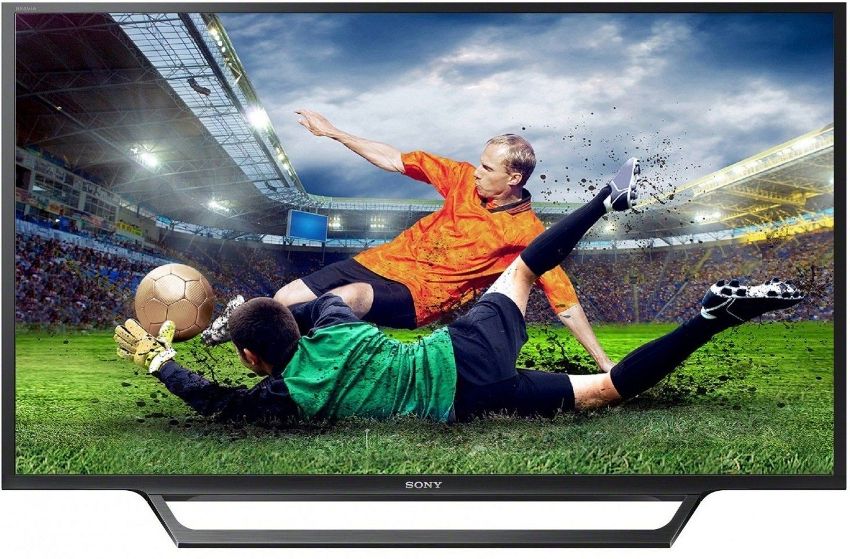This article will help you understand what Smart TV is on a TV and what options open up to the user with this function. The text sets out all the nuances of this technology, its advantages and disadvantages, as well as guidance for use. In addition, the article contains reviews of popular brands that produce "smart" TVs, advice on choosing modern technology and setting up the Smart function.

Smart TV - a TV with built-in Internet access or a TV receiver that multiplies the capabilities of a modern TV
Content [Hide]
- 1 What is Smart TV on TV: how the system works
- 2 Smart technology: what it means and how it appeared
- 3 What is Smart TV: the device of a "smart" TV
- 4 Smart TV technology: what is it and what are its capabilities
- 5 How manufacturers are implementing Smart TV technology: Samsung, LG and Sony
- 6 Smart TV connection: what it is and how to use the function
- 7 Setting up and operating principle of digital television
- 8 How to know: digital TV or not? Choosing the right model
- 9 How to connect to Samsung TV Smart TV: interactive television
What is Smart TV on TV: how the system works
Smart home appliances are gradually replacing conventional appliances from store shelves. Over time, TVs without Smart TVs, like other devices with a limited set of features, will not have a single chance. Already today, buyers do not want to be content with little, preferring more modern and multifunctional devices. Therefore, before going to the store, you should understand what Smart TV technology is, what it is on a TV and how to use it.

To expand the capabilities of the TV, manufacturers use Smart TV, such TV sets are also called "smart TVs"
Smart technology: what does it mean and how did it appear
People who speak at least a little English know that “smart” means “smart” or “smart”. Most mobile phone users are owners of smart devices, so they already have a general idea of what Smart TV means.
The very name of the technology appeared due to the similarity of such TVs with smartphones. These mobile devices are universal telephones that, in addition to the communication function, have a huge list of possibilities.Smartphones allow you to work with various programs, provide access to the Internet, various applications and entertainment content. Based on this, it is not hard to guess what a smart TV is and what its capabilities are.
This technology is far from new. In the course of its development, many Smart TV prototypes appeared. What it is, people first learned in 1997 when Microsoft released an MSN TV device called a Web TV. Unfortunately, due to the high cost and associated costs in the process of use, it has not become widespread. In 2013, production was completely stopped, as many models from other brands with improved functionality appeared on the market.
Interesting fact! In 2010, the market share of TVs with Smart TV was 40%. In just a year, this figure increased to 90%.
Since 2000, products from various manufacturers have entered the market in large volumes, so buyers have a huge choice. Today, almost every TV is equipped with Smart technology to one degree or another. The simplest systems provide display of subtitles and TV programs, advanced options can compete with computers.
What is Smart TV: smart TV device
Additional features of the "smart" TV function due to the components that are present in a regular computer:
- processor;
- sound adapter;
- permanent and random access memory;
- network interfaces (Bluetooth, Wi-Fi and LAN).
These TVs have ports for external storage, which allows the use of memory cards, flash drives and hard drives. It is possible to connect a speaker system and other multimedia devices.
Control can be carried out not only with the remote control, but also with the help of other components:
- touchpad;

Smart TV is a set of programs that create a platform thanks to which it is already possible to get a media center from a TV set
- wireless keyboard;
- gamepad;
- smartphone;
- air mice;
- joystick.
All this gives reason to believe that a smart TV is a kind of mini-computer with a certain set of capabilities. We must not forget about the screen, which is the main component. It is selected taking into account several parameters:
- permissions;
- the technology used to illuminate the matrix;
- color support (high dynamic range HDR).
Taking into account all of the above, we can conclude that Smart TV is a function thanks to which the capabilities of the screen are improved through the use of additional structural components, as well as modern technologies.
TV screen with Smart TV: what is it, what parameters should it meet
In budget models of Samsung smart TVs and other brands, there is still a Full HD screen resolution. This option is relevant for devices whose diagonal size does not exceed 40-50 inches. In such small TVs, a screen with a resolution of 1920 × 1080 pixels perfectly reproduces the image.
As for large-sized devices, a special standard has been introduced for them - 4K. This means that the screen has a resolution of 3840x2160 pixels, while the detail and clarity of the image has increased four times. In addition, 4K screens support a more natural color gamut and reproduce color depth much better.
Note! The larger the screen size, the higher the requirements for image quality. Such devices must necessarily support modern technologies aimed at improving the picture.
Each well-known TV manufacturer on the market uses its own matrix backlight technology. For example, LG is a leader in OLED panels. Such TVs are in demand among customers, so the company is actively using this technology.

Screens Smart TVs must definitely support modern technologies aimed at improving the picture
For a while, Samsung Smart TVs were also used alongside OLED panels. However, the manufacturer has developed its own technology - MicroLED, which assumes:
- increased viewing angles (while maintaining the brightness of the image);
- improved detail;
- more natural color rendering;
- increased depth of black.
HDR technology is used to improve low-contrast images. It is present in many models of TVs with Smart function. Moreover, the presence of this technology in devices with a 4K screen is required. Expanding the dynamic range of colors allows the viewer to more clearly distinguish image details in scenes with strong darkness or, conversely, brightly lit. In this case, the picture is perceived in almost the same way as it could be in natural conditions.
The lack of HDR technology on a TV can be seen with the naked eye. In such devices, light and dark areas merge into one spot.
Smart TV technology: what is it and what are its capabilities
To understand what Smart TV means on a TV, you need to understand what this function is and what it is intended for. This technology has expanded the capabilities of household appliances. As a result, the range of multimedia content has increased significantly, which is supported by the TV mainly due to the connection to the Internet. After the increase in production of models with the Smart function, the number of specialists involved in the development of games, applications, and entertainment content has significantly increased.
What is Smart TV on TV? This could be:
- Function built into the technique.
- "Smart" functionality, which is an addition to the TV (set-top box).
Each implementation option for this technology has its own characteristics, advantages and disadvantages.
What Smart TV: pros and cons of embedded technology
Digital TV without a set-top box is connected to the Internet in two ways. In the first case, built-in Wi-Fi is used, and in the second, a special connector for the cable. After the device is connected to the network, the user can access the multimedia content. And for this you do not need to install additional programs. Everything needed is done through the operating system. You just need to set up Smart TV and periodically update the software.

Smart TVs can work on the Internet, combine all media devices, allow you to play games, install additional applications
Note! You can connect a laptop or smartphone to TVs with a built-in Smart function.
Having figured out how Smart TV works on a TV, we can highlight the main advantages of this technology:
- the ability to communicate in social networks and exchange information data;
- watching videos on special hosting, for example, YouTube;
- access to entertainment content, games and various applications;
- recording information from the Internet to removable media;
- the ability to view multimedia content in high quality through access to channels such as Netflix or Sai-Fi;
- downloading movies, games and other content, as well as updating it;
- watching TV programs and sports competitions online;
- access to sites on the Internet through built-in browsers.
Some modern models have a built-in webcam, which allows you to communicate via Skype. In addition, the TV screen with Smart TV can be used to view documents, family photos and home videos. To implement this function, you need to download the required program. This is done automatically. The user is only required to start the installation process.

The main advantage of smart TVs is access to the Internet independently, which allows you to watch movies online.
Disadvantages of TVs with built-in Smart function:
- the system does not support all formats of video and audio content;
- it may be difficult to install additional programs;
- it is inconvenient to use the remote control in game mode;
- additional content is provided for a fee (paid content is about 75% of the total);
- some sites have limited access.
The system requires broadband internet to function properly, which affects the overall cost.
What is Smart TV set-top box: advantages and disadvantages of a digital tuner
Having appreciated all the advantages of a TV with a built-in Smart function, many buyers go to the store to find the right model. There, they are faced with the main disadvantage of such a technique - the high price. When compared with a conventional TV, the cost of "smart" devices is about 25-55% higher. It depends on the type of operating system, manufacturer, and additional features.
An excellent solution in such a situation would be to buy a TV with a digital tuner. Externally, the set-top box looks like a small plastic box. It has built-in connectors for connecting internet cables and multimedia devices. Tuners are manufactured by many companies.

The smart set-top box provides access to the Internet and network services, as well as convenient surfing the network and watching online videos
Note! When choosing a set-top box in a store, be sure to consider its functionality. The more functions there are, the wider the capabilities of the smart TV will be.
Benefits set-top boxes for digital television:
- own operating system;
- low cost compared to the price of a TV with a built-in function;
- simple tuning algorithm;
- all Smart TV features are available.
Related article:
Diagonal of TVs: features of choosing a parameter for comfortable viewing
The choice of parameters depending on the size of the room. The nuances of correct installation, taking into account the distance from the eyes. Surveys of models.
Before deciding to buy a digital tuner, you need to make sure that the TV has the correct connector to connect it. This is perhaps the only drawback of the console.
Approximately 65% of TV buyers choose equipment with a large screen and good resolution, and then upgrade it with a set-top box. Thus, it is possible to achieve high-quality images and get all the necessary functions, while significantly saving money.
How manufacturers implement technology Smart TV: Samsung, LG and Sony
To learn how to use Smart TV, you need to familiarize yourself with the principle of operation of this system, as well as the features of its operation. This depends a lot on the manufacturer. Each brand offers its own operating system, which has its own nuances and subtleties.
Among the best-selling devices with Smart TV functions are Samsung, LG and Sony TVs. It is these brands that have been holding leading positions in the market over the past three years.
Features of Smart technology in TVs LG
The South Korean brand LG offers appliances that are affordable.Smart TVs run on the WebOC operating system. It is essentially a web application. This system has a beautiful and very user-friendly interface. Despite the fact that WebOC is an application, its capabilities are almost identical to other operating systems. There are only minor restrictions.
WebOC (Browser OS) is easy to find data. Connecting additional devices to the system is also easy. The manufacturer has carefully thought out all the nuances, providing users with an assistant that greatly simplifies the process of getting to know the technology.
In addition, the browser OS has a high speed of work, and is also characterized by multitasking. It takes a minimum amount of time to open programs and windows in browsers. In this case, the user can simultaneously read an article on the site and listen to music. Another useful feature of WebOC is voice control or gesture control. Many users have appreciated these innovations.
This operating system has other advantages:
- access to popular services and applications;
- the presence of a large number of built-in games;
- the ability to connect to entertainment services (TV program review, horoscope, weather forecast, etc.);
- built-in sync.
Note! The system itself was developed by Palm, which has incorporated it into their tablets. It wasn't until 2013 that TV maker LG adopted this technology.
What is Smart TV on Samsung TV: system characteristic
The undisputed leader in the production of smart TVs is the South Korean brand Samsung. The operating platform of these devices is the Tizen operating system, which is noted by many users as the easiest and most convenient to use. It is developed based on the kernel Linux. Almost all Samsung TVs have a Smart function, which is found even in budget models.
Let's take a closer look at how to use Smart TV on Samsung TV:
- At the bottom of the screen there are large buttons that allow you to select the required signal source or resource on the Internet. The menu consists of 5 screens, each of which is designed to perform certain operations: watching TV, reading, chatting on social networks, etc.
- The TV comes with a remote control that should be used as a pointer. It can be used to control the cursor, as well as activate the basic functions of the system.
- In addition, the remote has a built-in microphone. It is designed to receive voice commands.
- Use the Search All menu to find the content you want.
The Tizen operating system is open source, which allows you not only to customize and improve the applications in the TV's memory, but also create new ones. Samsung offers such features that are not available in the models of other companies. The TVs have a face recognition function. Thus, the company ensures the protection of user data. If a stranger approaches the device, he will not have access to personal correspondence and other information.

Using the remote control, you can control the cursor, as well as activate the basic functions of the system
Owners of Samsung TVs have access to all the possibilities of Smart technology. These devices play the vast majority of formats, allow you to watch movies, and run games and applications that are adapted for these purposes.
Features of TVs with Android on the example of the manufacturer Sony
Sony TVs are quite popular among buyers, which can compete with LG and Samsung brands.Until 2015, the manufacturer introduced the simplest system options into its equipment, until Google developed an innovative Android TV platform.
Compared to other competitors, the Android operating system stands out for its versatility, as well as a large number of useful and convenient applications. To install the necessary software, the official Play Market store is used, where content is presented that is fully adapted to the TV. A significant advantage is the fact that the company offers a large amount of free software, so the user can choose the necessary programs at no extra cost.
The Android operating system is compatible with almost all peripheral devices, so if necessary, the user can connect a computer mouse and keyboard.
Note! The Android platform is used on many smartphones, so anything that is suitable for a phone can be installed on a TV.
The start page has several columns, each of which contains specific information:
- list of recently viewed sites;
- list of available applications;
- list of games;
- menu with settings.
The Android system has only one drawback: when you start the start screen, the picture is completely overlapped.
Smart TV connection: what is it and how to use the function
Technology with the Smart function provides access to television in two modes: interactive and digital. In the digital version, the device receives several types of broadcasting:
- cable;
- etheric;
- satellite.
Interactive television involves watching various broadcasts over the Internet online.
Setting up and operating principle of digital television
In the presence of digital television, channels for viewing programs can be found manually or in automatic mode. When connecting for the first time, you just need to select a signal source and activate the automatic search function. If the TV already has working channels, you will have to do the setup yourself.
The DVB-T2 digital television format is configured manually - by entering the broadcast frequency required for the multiplex, which can be found on the official website, and the modulation value (256 QAM). The same resource contains information about all physical channels. To configure, you need two of them, and they must be free.
If other broadcast formats will be used, then you need to use autosearch to configure. In this case, the frequency range will be too large, so doing it manually is impractical.

To connect Smart TV, you just need to select a signal source and activate the automatic search function
Setting up a set-top box and a TV is almost the same. The only difference is that the analog channels are placed differently. On the TV, they are assigned to the basic TCEs, so overwriting will occur during the setup process.
Note! When using automatic search, channels found earlier will be deleted. After completing this procedure, they will recover, but you will need to re-sort them.
How to know: digital TV or not? Choosing the right model
To be able to use digital broadcasting, a tuner is required. It can be built-in or it looks like a set-top box, which can be purchased separately and connected.
There are several ways to determine which TV is needed for digital television:
- Inspect the packaging. Models with the DVB-T2 mark on the packaging have a built-in tuner. If, in addition to this, there is a S2 mark, it means that the TV is also designed to receive satellite channels.
- Check the year of manufacture. TVs manufactured before 1998 do not have built-in tuners. The same is true for most widescreen projection devices manufactured before 2004.
- The necessary information can be found in the product catalogs of popular manufacturers of household appliances. The official websites contain technical information about all models.
- In the absence of data in the catalogs, you can get advice from the manufacturer's technical support service.
Manufacturers such as LG, Philips, and Samsung mark their model names accordingly, so it is not difficult to determine if a TV is suitable for digital broadcasting. Companies Sony and Panasonic do not provide this information. Before buying such a TV in a store, you need to carefully study the documentation and characteristics of the device.
How to connect to Samsung TV Smart TV: interactive television
In this case, the channels are viewed by connecting to Internet resources. To do this, you need to download and install an address scanner. Such an application can also be provided by the provider.
How to set up Smart TV on a TV? This requires:
- Open the menu.
- Go to the "Network" tab.
- Choose the appropriate type of connection - cable or wireless (Wi-Fi).
- Select your router in the list of active connections.
Then you need to register an account in the system. The scheme of actions in this case will be as follows:
- From the main menu you need to go to your profile.
- Select "Registration".
- Specify the mailbox address and password.

Installing a set-top box on a TV and Smart TV is carried out by connecting to Internet resources
A letter will be sent to the mail containing an activation link. To complete the registration, you just need to follow the link. If everything is done correctly, the user will have access to the settings of the TV functions and applications necessary for operation. The registration procedure is performed once. All data that is needed to enter your personal profile is automatically saved.
Smart TV technology is improving every year. Developers expand the functionality of operating systems, increase the list of useful applications, and also simplify the control scheme, making it more accessible to every user. Choosing the right model and making all the necessary settings, you can endow your TV with home theater and computer capabilities.